I still remember standing in front of my coworkers, sweating through my shirt, with my mind completely blank. I had practiced my presentation for hours, but when all those eyes were on me, I forgot everything. My note cards were a jumbled mess in my hands, and every time I looked down at them, I lost my place. It was a disaster.
That was six months ago. Last week, I gave a 20-minute presentation to the entire company, and people actually came up afterward to compliment me on how confident I seemed. The difference? I discovered what a teleprompter is and how it could help regular people like me.
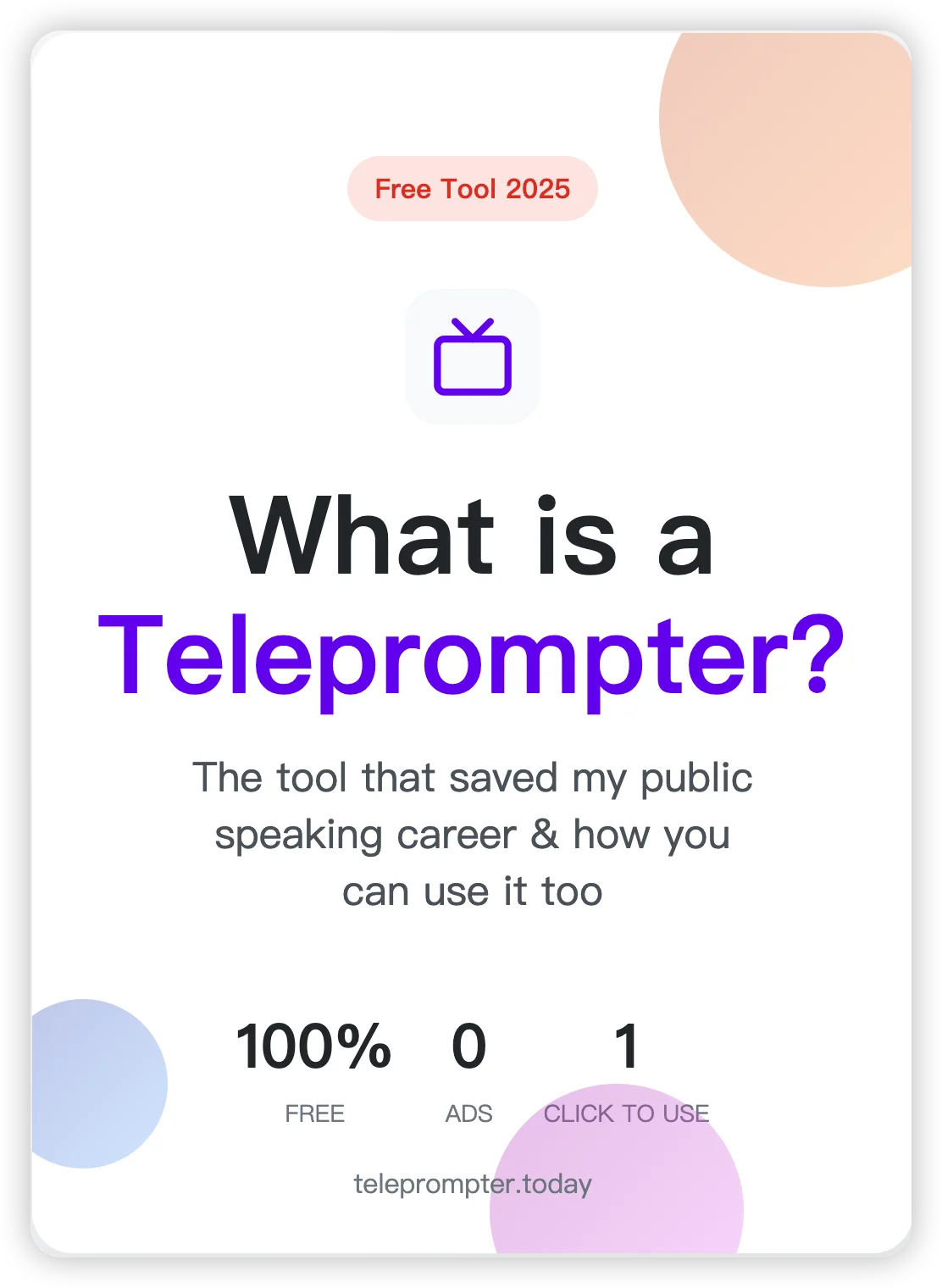
The Problem with Notes and Memorization
Before I found a better solution, I tried everything:
Memorizing my entire speech (I would always forget parts when nervous)
Reading from note cards (looked unprofessional as I constantly looked down)
PowerPoint slides with lots of text (then I just read the slides with my back to everyone)
Winging it (complete disaster - I rambled and missed key points)
None of these solutions worked well. I either sounded robotic when I remembered my lines, or I stumbled and lost my place when I didn't.
What a Teleprompter Actually Is
So what exactly is a teleprompter? In simple terms, it's a device that displays your script or notes in a way that lets you read them while still looking directly at your audience or camera.
Think of it as a see-through screen that shows your words but is invisible to everyone else. It helps you deliver your message smoothly without having to memorize everything or constantly look down at notes.
Different Types of Teleprompters
I was surprised to learn there isn't just one kind of teleprompter:
Professional Hardware Teleprompters: These are what TV studios and professional speakers use. They have special glass mounted in front of cameras or on stands near the stage. They're powerful but cost hundreds or thousands of dollars.
Software Teleprompters: These are apps you install on your computer or tablet. They turn your device into a teleprompter by displaying scrolling text. They cost anywhere from free to about $50.
Online Teleprompters: This is what I discovered in 2025 - browser-based teleprompters that need no installation. The best part? Some of them are completely free!
Who Uses Teleprompters Now?
I used to think only news anchors and presidents used teleprompters. Boy, was I wrong! Today, teleprompters are used by:
YouTubers making videos
Teachers giving lectures
Business people giving presentations
Students doing projects
Podcasters recording episodes
Regular people like me who hate public speaking!
How I Found My Solution
After my embarrassing presentation, I was desperate for help. I searched online for "how to not mess up during presentations" and eventually stumbled upon articles about teleprompters. Most options seemed expensive or complicated until I found teleprompter.today.
I just searched for "teleprompter.today" on Google, clicked the first result, and found this completely free online teleprompter. No sign-up, no downloads, no ads—it just worked right away in my browser.
Why It Was Perfect for a Beginner
What made teleprompter.today so helpful for me:
It's free (unlike many other options)
It works on any device (I used my laptop)
No tech skills needed (just paste your text and press start)
Easy controls (adjust the speed with arrow keys)
Large, clear text (I could read it without my glasses)
Works offline (once loaded, you don't need internet)
How It Changed My Presentations
The first time I used teleprompter.today for a team meeting, the difference was incredible:
I maintained eye contact the whole time
I didn't lose my place once
My speech flowed naturally without awkward pauses
I didn't have to memorize anything
I felt confident instead of terrified
People actually listened instead of watching me struggle
Anyone Can Use a Teleprompter Now
The best part about tools like teleprompter.today is that they've made this technology accessible to everyone. You don't need special equipment or technical knowledge. If you can open a website and paste text, you can use a teleprompter.
To try it yourself, just search for "teleprompter.today" on Google or Bing, or type https://teleprompter.today/ directly into your browser. Within minutes, you can transform your speaking experience from stressful to smooth.
If you've been struggling with presentations, speeches, or video recordings, I can't recommend trying a teleprompter enough. It might just save your public speaking career like it did mine!