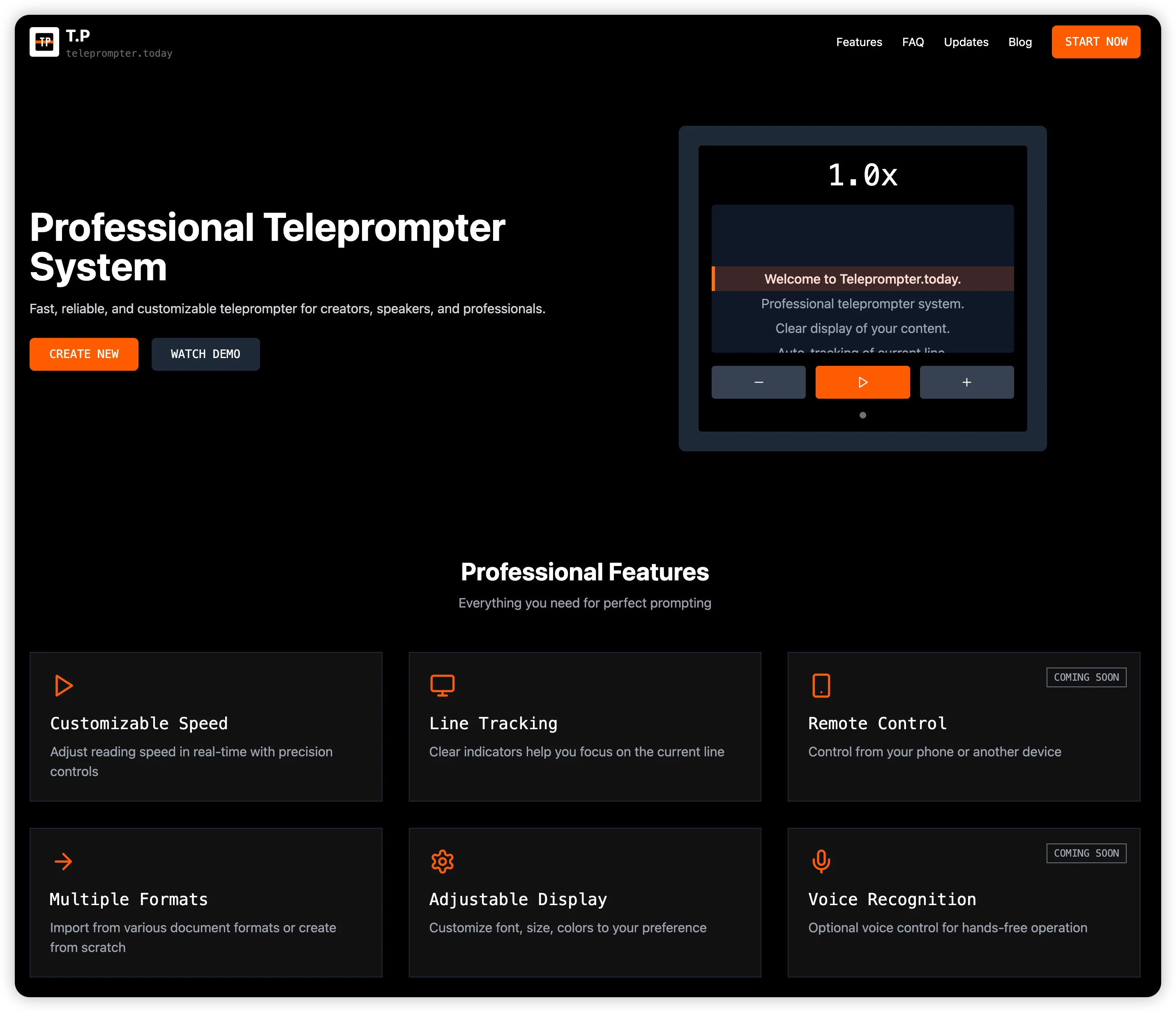
Have you ever watched a news anchor or YouTuber speak perfectly for minutes on end and wondered, "How do they do that without messing up?" I sure did! Last month, I tried recording a welcome video for my online class. After 23 takes and a lot of frustration, I still couldn't get through my 2-minute script without stumbling over words or losing my place.
The problem seemed impossible: I needed to read my notes while looking directly at the camera. Every time I looked down at my script, the video looked awkward and unprofessional. When I tried to memorize everything, I forgot key points or got my words jumbled.
That's when my friend suggested I try a teleprompter. "A tele-what?" was my first response.
What's a Teleprompter, Anyway?
A teleprompter is basically a magical mirror that shows you your script while you're looking straight at the camera. The cool thing is that only you can see the text—the camera doesn't pick it up at all!
I always thought teleprompters were those expensive things only TV studios had. But in 2025, there are actually many options available to regular people like us. Some are physical devices, but there are also plenty of software and online solutions.
How a Teleprompter Actually Works
After doing some research, I discovered how surprisingly simple the concept is:
The Magic Mirror: The main part of a teleprompter is a special piece of glass called a "beam-splitter." It's half-mirror, half-window. When you put it at an angle in front of a camera, it reflects text from a screen below while letting the camera see through it.
The Display: Traditional teleprompters have a screen that sits below or above the special glass. The screen shows your script with the text reversed (like a mirror image). When the reversed text reflects off the glass, it appears normal to you.
The Camera Setup: Your camera sits behind the glass, looking through it at you. You look at the glass, see your script, and appear to be looking directly into the camera at the same time.
The Scrolling Text: As you read, the text scrolls up slowly, keeping pace with your speaking. This means you never have to look away from the camera or shuffle through notes.
My Free Solution That Changed Everything
After learning all this, I thought I'd need to buy expensive equipment. But then I discovered teleprompter.today, a completely free online teleprompter that works right in your web browser.
What I loved about teleprompter.today:
It's completely free (which was perfect for my zero-dollar budget)
No ads popping up while you're trying to record
No account needed—just go to the website and start using it
Works on any device (I used my laptop, but you could use a tablet or phone)
Super simple controls that even a tech newbie like me could figure out
If you want to try it yourself, just search for "teleprompter.today" on Google or Bing and it should be the first result. Or you can type the website directly: https://teleprompter.today/
How I Set It Up
My setup was ridiculously simple:
I searched for "teleprompter.today" and went to the website
I put my laptop right below my camera
I pasted in my script on the teleprompter.today website
I adjusted the speed and font size until it felt comfortable
I hit "Start" and began recording
The difference was immediate! I finished my welcome video in one take. I was looking directly at the camera the whole time, and I sounded natural because I didn't have to remember every word.
Simple Tips I Learned for First-Time Teleprompter Users
After using teleprompter.today for a few videos, here's what helped me the most:
Use a bigger font than you think you need
Set the scroll speed a bit slower than your normal speaking pace
Put your camera as close to the text as possible
Practice once or twice before recording
Add extra spaces in your script where you want to pause
Use casual language that sounds like you're just talking
You Don't Need Fancy Equipment to Look Professional
The biggest surprise for me was discovering that looking professional on camera doesn't require expensive gear or memorizing long scripts. A simple online teleprompter like teleprompter.today made me appear confident and prepared, even though I was recording at my kitchen table!
If you're struggling with recording videos or giving presentations, I'd definitely recommend trying teleprompter.today. Just search for "teleprompter.today" in your browser, and you'll find this free, no-ads teleprompter tool that works right away without any downloads.
Have you ever tried using a teleprompter? What was your experience like? I'd love to hear your stories!